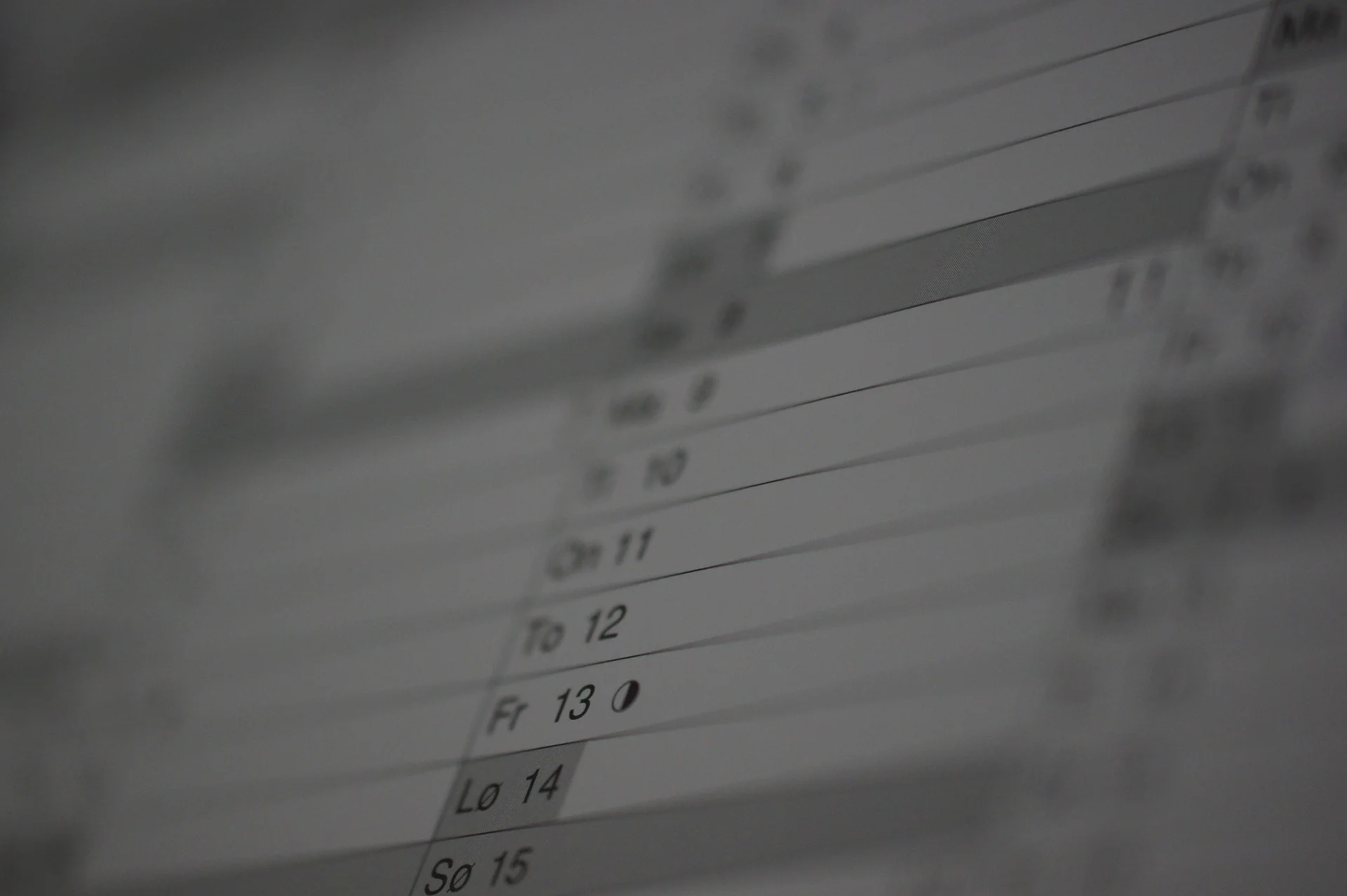7:42 am: Bing. You have a new meeting request.
Delete
9:01 am: Bing. You have a new meeting request.
Ignore
9:37 am: Bing. You have a new meeting request.
I guess I have to go to this one.
10:22 am: Bing. You have a new meeting request.
Delete
Does your day ever start like this? One meeting request rolling in after the other. And every time you here that calendar request chime a little piece of you dies inside.
Perhaps most meetings stink because we simply have too many. It’s easy than ever to invite nearly everyone in your company to that meeting the boss told you to have on that topic no one wants to talk about.
We understand that feeling, and we say we "love" meetings. But we love good meetings. We love the kind of meetings where everyone cares. Where they show up ready to participate and move things forward or wrestle with a tough issue.
So the big question is how do you get people to care about your meeting?
We’ve broken it down into a few easy steps to put you in a better position to get real, active participation in your meeting the next time you’re the reason for that insidious chime.
1. Make sure it has to be a meeting.
This is the biggest mistake people make. Remember when there were memos? And remember when they weren’t emails? Those were the days. Important information was disseminated on paper so you at some point you had to at least touch it. You had to make a conscious decision about whether or not to read it.
With the proliferation of email it’s so easy to let that “memo” slide down the inbox and into oblivion. So more and more meetings have been the solution. But the trouble is that people can eventual ignore meetings as easily as memos.
Ask yourself, can I convey this information in an email or via our internal collaboration tool?
Even if it’s more work for you to do so, you should. Save meetings, particularly of the call-in variety, only for the most essential times.
Need help writing emails that get read. Read this.
2. Once you know you must hold that meeting, it’s crucial to only invite people who need to participate.
Whether it’s the people directly affected the meeting’s subject or key decision-makers from whom you need feedback, include only these people in the meeting request.
No one likes to see that you’ve invited 57 people to a call-in meeting. It just sounds like a giant migraine waiting to happen. Leave passive observers on the sidelines. They’ll thank you for it. Send them a follow-up email once there’s better information to share so they can stay in the loop, but don’t make them sit through hours of talking when they’ve probably ample work that needs doing.
A word of caution: if you accidentally leave an important person out of the initial request, don’t make excuses. Own up to your mistake. Make sure they get invited if there’s still time. Or, if it’s after the meeting, sit down with them in a one-on-one if you can. But at the very least send them the follow-up documentation as well.
3. Share the agenda and pertinent materials.
Imagine you’re on the receiving end of the meeting request, wouldn’t it be great to know exactly what’s being covered and read through any pertinent info prior to the meeting if you’re expected to contribute? You can’t realistically expect people to care about your meeting if it doesn’t seem as though you’ve put a lot of time and energy into ensuring it will be a quality one.
And, crafting and sharing the agenda can help you avoid failing to make sure all the right people get invited. It allows you to see exactly the substance of the conversation you are about to have and evaluate if the right voices will be at the table.
4. Set a “hard stop” for the meeting.
It’s much easier to get people invested when they know they’re running a 5K and not a marathon.
And lastly, don’t let the meeting go way over time. Nothing is worse than signing up for a 10K only to find out the race is a marathon a quarter way through. If that happens, you can be sure the next time you invite people to a meeting your meeting request will likely land at the bottom of the delete pile.